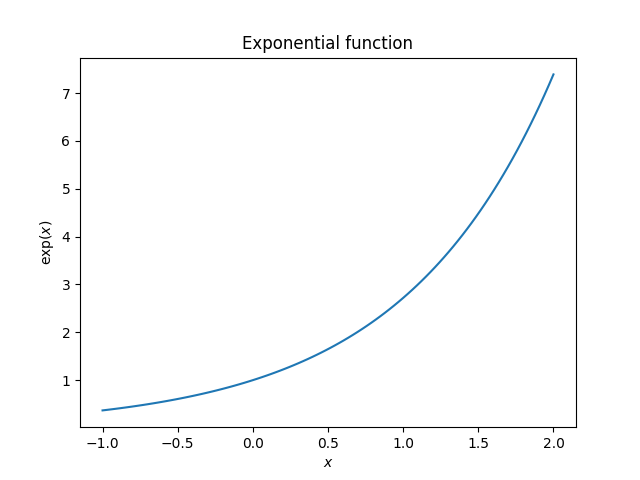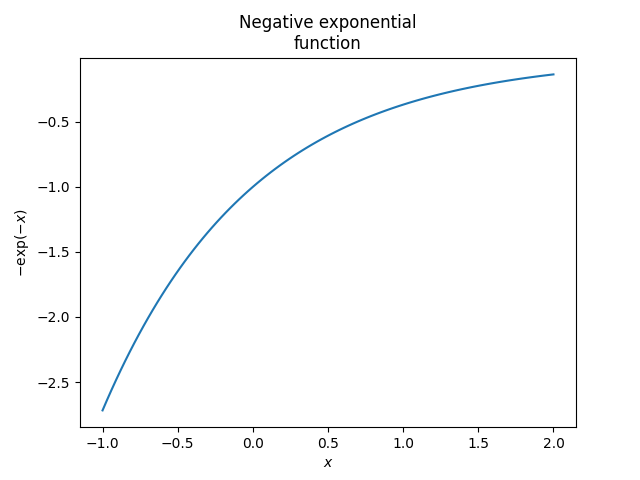Note
Go to the end to download the full example code or to run this example in your browser via JupyterLite or Binder.
Plotting the exponential function#
This example demonstrates how to import a local module and how images are stacked when
two plots are created in one code block (see the Force plots to be displayed on separate lines
example for information on controlling this behaviour). The variable N from the
example ‘Local module’ (file local_module.py) is imported in the code below.
Further, note that when there is only one code block in an example, the output appears
before the code block.
# Code source: Óscar Nájera
# License: BSD 3 clause
import matplotlib.pyplot as plt
import numpy as np
# You can use modules local to the example being run, here we import
# N from local_module
from local_module import N # = 100
def main():
"""Plot exponential functions."""
x = np.linspace(-1, 2, N)
y = np.exp(x)
plt.figure()
plt.plot(x, y)
plt.xlabel("$x$")
plt.ylabel(r"$\exp(x)$")
plt.title("Exponential function")
plt.figure()
plt.plot(x, -np.exp(-x))
plt.xlabel("$x$")
plt.ylabel(r"$-\exp(-x)$")
plt.title("Negative exponential\nfunction")
# To avoid matplotlib text output
plt.show()
if __name__ == "__main__":
main()
Total running time of the script: (0 minutes 0.973 seconds)
Estimated memory usage: 220 MB